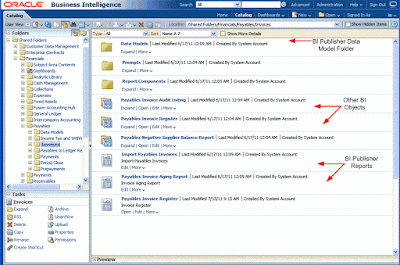=================================
Existing Operating Units
========================
select ORGANIZATION_ID, NAME
from hr_operating_units
order by ORGANIZATION_ID;
Registered Applications
=======================
select application_id, application_short_name, basepath
from fnd_application
order by application_id;
Registered ORACLE Schemas
=========================
select fou.oracle_id, fou.oracle_username
, fou.install_group_num, fou.read_only_flag
, decode(nvl(du.username,' X '),' X ','No','Yes') in_dba_users
, nvl(du.default_tablespace,'Unknown') default_tablespace
, nvl(du.temporary_tablespace,'Unknown') temporary_tablespace
from dba_users du, fnd_oracle_userid fou
where du.username(+) = fou.oracle_username
order by 1
Product Installation Status, Version Info and Patch Level
=========================================================
select decode(nvl(a.APPLICATION_short_name,'Not Found'),
'SQLAP','AP','SQLGL','GL','OFA','FA',
'Not Found','id '||to_char(fpi.application_id),
a.APPLICATION_short_name) apps,
decode(fpi.status,'I','Installed','S','Shared',
'N','Inactive',fpi.status) status,
fpi.product_version,
nvl(fpi.patch_level,'-- Not Available --') Patchset,
to_char(fpi.last_update_date,'dd-Mon-RRRR') "Update Date"
from fnd_oracle_userid o, fnd_application a, fnd_product_installations fpi
where fpi.application_id = a.application_id(+)
and fpi.oracle_id = o.oracle_id(+)
order by 1,2;
Product Database Configuration
==============================
select decode(nvl(a.APPLICATION_short_name,'Not Found'),
'SQLAP','AP','SQLGL','GL','OFA','FA',
'Not Found','id '||to_char(fpi.application_id),
a.APPLICATION_short_name) apps,
decode(nvl(o.ORACLE_username,'Not Found'),
'Not Found','id '||to_char(fpi.oracle_id),
o.ORACLE_username) ORACLE_username,
decode(fpi.db_status,'I','Installed','L','Custom','N','Not Installed',
'S','Shared',fpi.db_status) "DB Status",
fpi.install_group_num,
fpi.sizing_factor,
fpi.tablespace, fpi.index_tablespace
from fnd_oracle_userid o, fnd_application a, fnd_product_installations fpi
where fpi.application_id = a.application_id(+)
and fpi.oracle_id = o.oracle_id(+)
order by 1,2