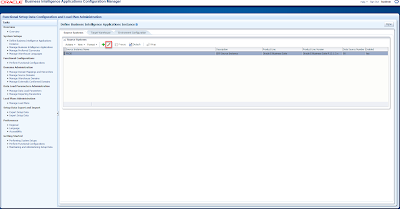Following command used to generate new wallet on BI
Reference: (Doc ID 1913660.1)
[applbi3@bitest03 ~]$ /u01/oracle/Middleware/Oracle_BI1/common/bin/wlst.sh /u01/oracle/Middleware/Oracle_BI1/bifoundation/install/createJPSArtifactsODI.py embedded --ADMIN_USER_NAME weblogic --DOMAIN_HOSTNAME bitest03.plsa.com.sa --DOMAIN_PORT 7001 --DOMAIN_HOME_PATH /u01/oracle/Middleware/user_projects/domains/bifoundation_domain
CLASSPATH=/u01/oracle/Middleware/patch_wls1036/profiles/default/sys_manifest_classpath/weblogic_patch.jar:/u01/oracle/Middleware/patch_ocp371/profiles/default/sys_manifest_classpath/weblogic_patch.jar:/u01/oracle/jdk/lib/tools.jar:/u01/oracle/Middleware/wlserver_10.3/server/lib/weblogic_sp.jar:/u01/oracle/Middleware/wlserver_10.3/server/lib/weblogic.jar:/u01/oracle/Middleware/modules/features/weblogic.server.modules_10.3.6.0.jar:/u01/oracle/Middleware/wlserver_10.3/server/lib/webservices.jar:/u01/oracle/Middleware/modules/org.apache.ant_1.7.1/lib/ant-all.jar:/u01/oracle/Middleware/modules/net.sf.antcontrib_1.1.0.0_1-0b2/lib/ant-contrib.jar::/u01/oracle/Middleware/Oracle_BI1/common/wlst/lib/webcenter-admin-commands.jar:/u01/oracle/Middleware/Oracle_BI1/analytics-collector/archives/applications/analytics-collector-jee.jar:/u01/oracle/Middleware/Oracle_BI1/common/wlst/lib/webcenter-admin-commands.jar:/u01/oracle/Middleware/oracle_common/modules/oracle.jrf_11.1.1/jrf-wlstman.jar:/u01/oracle/Middleware/oracle_common/common/wlst/lib/adfscripting.jar:/u01/oracle/Middleware/oracle_common/common/wlst/lib/adf-share-mbeans-wlst.jar:/u01/oracle/Middleware/oracle_common/common/wlst/lib/mdswlst.jar:/u01/oracle/Middleware/oracle_common/common/wlst/resources/auditwlst.jar:/u01/oracle/Middleware/oracle_common/common/wlst/resources/igfwlsthelp.jar:/u01/oracle/Middleware/oracle_common/common/wlst/resources/jps-wlst.jar:/u01/oracle/Middleware/oracle_common/common/wlst/resources/jps-wls-trustprovider.jar:/u01/oracle/Middleware/oracle_common/common/wlst/resources/jrf-wlst.jar:/u01/oracle/Middleware/oracle_common/common/wlst/resources/oamap_help.jar:/u01/oracle/Middleware/oracle_common/common/wlst/resources/oamAuthnProvider.jar:/u01/oracle/Middleware/oracle_common/common/wlst/resources/ossoiap_help.jar:/u01/oracle/Middleware/oracle_common/common/wlst/resources/ossoiap.jar:/u01/oracle/Middleware/oracle_common/common/wlst/resources/ovdwlsthelp.jar:/u01/oracle/Middleware/oracle_common/common/wlst/resources/sslconfigwlst.jar:/u01/oracle/Middleware/oracle_common/common/wlst/resources/wsm-wlst.jar:/u01/oracle/Middleware/utils/config/10.3/config-launch.jar::/u01/oracle/Middleware/wlserver_10.3/common/derby/lib/derbynet.jar:/u01/oracle/Middleware/wlserver_10.3/common/derby/lib/derbyclient.jar:/u01/oracle/Middleware/wlserver_10.3/common/derby/lib/derbytools.jar::
Picked up _JAVA_OPTIONS: -Djava.io.tmpdir=/u01/tmp
Initializing WebLogic Scripting Tool (WLST) ...
Welcome to WebLogic Server Administration Scripting Shell
Type help() for help on available commands
[Enter the password for user :weblogic]
Connecting to t3://bitest03.plsa.com.sa:7001 with userid weblogic ...
Successfully connected to Admin Server 'AdminServer' that belongs to domain 'bifoundation_domain'.
Warning: An insecure protocol was used to connect to the
server. To ensure on-the-wire security, the SSL port or
Admin port should be used instead.
Disconnected from weblogic server: AdminServer
jps-config file created successfully
jps-config-jse.xml file created successfully at:/u01/oracle/Middleware/user_projects/domains/bifoundation_domain/odi-client-config/embedded/jps-config-jse.xml
Connecting to t3://bitest03.plsa.com.sa:7001 with userid weblogic ...
Successfully connected to Admin Server 'AdminServer' that belongs to domain 'bifoundation_domain'.
Warning: An insecure protocol was used to connect to the
server. To ensure on-the-wire security, the SSL port or
Admin port should be used instead.
Creating Bootstrap Credential
Mar 04, 2018 12:04:00 PM oracle.security.jps.internal.config.xml.XmlConfigurationFactory validateFileLocation
INFO: JPS CONFIG:/u01/oracle/Middleware/user_projects/domains/bifoundation_domain/odi-client-config/embedded/jps-config-jse.xml
Mar 04, 2018 12:04:00 PM oracle.security.jps.internal.common.util.XmlSchemaValidationUtil$StrictErrorHandler warning
WARNING: Invalid xml content was found. SchemaLocation: schemaLocation value = 'http://xmlns.oracle.com/oracleas/schema/11/jps-config-11_1.xsd' must have even number of URI's. Location: line 1 column 310.
key updated succesfully
credential updated successfully
Disconnected from weblogic server: AdminServer
JPS config file and credential wallet at location: /u01/oracle/Middleware/user_projects/domains/bifoundation_domain/odi-client-config/embedded
[applbi3@bitest03 ~]$ cp /u01/oracle/Middleware/user_projects/domains/bifoundation_domain/odi-client-config/embedded/cwallet.sso /u01/oracle/Middleware/Oracle_ODI1/oracledi/client/odi/bin/
[applbi3@bitest03 ~]$ cp /u01/oracle/Middleware/user_projects/domains/bifoundation_domain/odi-client-config/embedded/jps-config-jse.xml /u01/oracle/Middleware/Oracle_ODI1/oracledi/client/odi/bin/
Copied new cwallet.sso and jps-config-jse.xml client Oracle_ODI\oracledi\client\odi\bin
You can able to login ODI Studio.