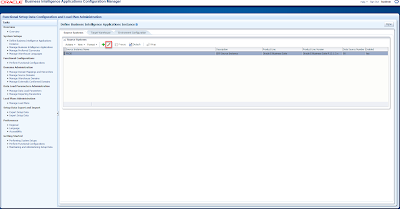RAC Backup, Restore and Recovery using RMAN
Following Example is for a 2-node Oracle RAC Cluster.
The logs are being archived to their respective node.
We are allocating channels to each node to enable the autolocate feature of RMAN in a RAC env.
1. Verify the databases are in archivelog mode and archive destination.
a. NODE 1: thread 1
SQL> archive log list;
Database log mode Archive Mode
Automatic archival Enabled
Archive destination /u02/app/oracle/product/11.2.0/dbs/arch
Oldest online log sequence 20
Next log sequence to archive 21
Current log sequence 21
b. NODE 2: thread 2
SQL> archive log list;
Database log mode Archive Mode
Automatic archival Enabled
Archive destination /u02/app/oracle/product/11.2.0/dbs/arch
Oldest online log sequence 8
Next log sequence to archive 9
Current log sequence 9
2. Verify connectivity to the target nodes and catalog if used.
3. Set your testing areas.
Testing HOME for logs: /u02/home/usupport/rman
Backups HOME Location: /rman/V112
4. Connect using RMAN to verify and set the controlfile persistent configuration.
The controlfiles are shared between the instances so configuring the controlfile on node 1 also sets it for all nodes in the RAC cluster.
* Always note the target DBID
connected to target database: V112 (DBID=228033884)
* Default Configuration
RMAN> SHOW ALL;
CONFIGURE RETENTION POLICY TO REDUNDANCY 1; # default
CONFIGURE BACKUP OPTIMIZATION OFF; # default
CONFIGURE DEFAULT DEVICE TYPE TO DISK; # default
CONFIGURE CONTROLFILE AUTOBACKUP ON;
CONFIGURE CONTROLFILE AUTOBACKUP FORMAT FOR DEVICE TYPE DISK TO '%F'; # default
CONFIGURE DEVICE TYPE DISK PARALLELISM 1; # default
CONFIGURE DATAFILE BACKUP COPIES FOR DEVICE TYPE DISK TO 1; # default
CONFIGURE ARCHIVELOG BACKUP COPIES FOR DEVICE TYPE DISK TO 1; # default
CONFIGURE MAXSETSIZE TO UNLIMITED; # default
CONFIGURE SNAPSHOT CONTROLFILE NAME TO '/u02/app/oracle/product/11.2.0/dbs/snapcf_V11201.f'; # default
*Configuring Channels to Use a Specific Node
To configure one RMAN channel for each policy-managed Oracle RAC database instance, use the following syntax:
CONFIGURE CHANNEL DEVICE TYPE disk CONNECT 'SYS/RAC@NODE1';'
CONFIGURE CHANNEL DEVICE TYPE disk CONNECT ''SYS/RAC@NODE2';
5. Make a backup using the new persistent configuration parameters.
* Backup database with differential incremental 0 and then archived logs using the delete input option.
BACKUP INCREMENTAL LEVEL 0 FORMAT '/rman/V112/%d_LVL0_%T_%u_s%s_p%p' DATABASE;
BACKUP ARCHIVELOG ALL FORMAT '/rman/V112/%d_AL_%T_%u_s%s_p%p'DELETE INPUT;
* Backup again using differential incremental level 1
BACKUP INCREMENTAL LEVEL 1 FORMAT '/rman/V112/%d_LVL1_%T_%u_s%s_p%p' DATABASE; BACKUP ARCHIVELOG ALL FORMAT '/rman/V112/%d_AL_%T_%u_s%s_p%p' DELETE INPUT;
* To simplify this you can also use PLUS ARCHIVELOG
BACKUP INCREMENTAL LEVEL 0 FORMAT '/rman/V112/%d_LVL0_%T_%u_s%s_p%p'
DATABASE PLUS ARCHIVELOG FORMAT '/rman/V112/%d_AL_%T_%u_s%s_p%p' DELETE INPUT;
This uses a different algorithm than backup database and backup archivelog in separate commands, the algorithm for PLUS ARCHIVELOG is:
1. Archive log current
2. Backup archived logs
3. Backup database level 0
4. Archive log current
5. Backup any remaining archived log created during backup
6. Backupset maintenance using the configured retention policy
RMAN> LIST BACKUP SUMMARY;
RMAN> LIST BACKUP BY DATAFILE;
RMAN> LIST BACKUP OF DATABASE;
RMAN> LIST BACKUP OF ARCHIVELOG ALL;
RMAN> LIST BACKUP OF CONTROLFILE;
These above can be enhanced with the "until time" clause as well as the archivelog backups using "not backed up x times" to cut down on many copies of a log in several backup sets.
Then continuing with SMR Server Managed Recovery use the change archivelog from...until...delete to remove old logs no longer needed on disk.
To check/delete obsolete backups or archivelogs we use:
RMAN> REPORT OBSOLETE;
RMAN> DELETE OBSOLETE;
or
RMAN> DELETE NOPROMPT OBSOLETE;
To check the database files:
RMAN> REPORT SCHEMA;
7. Restore and Recover
Complete Recovery
With the database mounted on the node1 and no-mount on node2 connect to the target and catalog using RMAN.
This script will restore and recover the database completely and open the database in read/write mode.
run {
RESTORE DATABASE;
RECOVER DATABASE;
ALTER DATABASE OPEN;
}
Incomplete Recovery
If you are using instance registration the database must be mounted to register with the listener. This means you must use the current controlfile for restore and recovery or setup a dedicated listener if not already done. RMAN requires a dedicated server connection and does not work with using instance registration before mounting the controlfile. Using the autobackup controlfile feature requires the DBID of the TARGET database. It must be set when the database is not mounted and only the controlfile and spfile (from 9.2) can be restored this way.
1.Shutdown node1 and node2
2. Startup no-mount node2 and node1
3.Start rman and restore the controlfile from autobackup:
rman trace reco1.log
RMAN> SET DBID=228033884;
RMAN> CONNECT TARGET
RMAN> restore controlfile;
4. If no catalog is used, you can restore the controlfile from autobackup
% rman trace recocf.log
RMAN> SET DBID=228033884;
RMAN> CONNECT TARGET /
RMAN> RUN
{
SET CONTROLFILE AUTOBACKUP FORMAT FOR DEVICE TYPE disk TO '/rman/V112/%F';
ALLOCATE CHANNEL d1 DEVICE TYPE disk;
RESTORE CONTROLFILE FROM AUTOBACKUP
MAXSEQ 5 # start at sequence 5 and count down (optional)
MAXDAYS 5; # start at UNTIL TIME and search back 5 days (optional)
MOUNT DATABASE;
}
5. Verify what is available for incomplete recovery.
We will recover with the highest available redo information. In a RAC database, both thread must be considered to determine highest available redo. The options are "until time", "until scn", or "until sequence". We will use the log sequence in this case.
a. First we need to find the highest sequence of each thread:
SQL> select max(sequence#) from v$archived_log L, v$database D
where L.resetlogs_change# = D.resetlogs_change# and
thread#=1;
MAX(SEQUENCE#)
--------------
25
SQL> select max(sequence#) from v$archived_log L, v$database D
where L.resetlogs_change# = D.resetlogs_change# and
thread#=2;
MAX(SEQUENCE#)
--------------
13
b. Next is to find the thread with lowest NEXT_CHANGE# scn.
SQL> select sequence#, thread#, first_change#, next_change#
from v$archived_log L, v$database D
where L.resetlogs_change# = D.resetlogs_change# and
sequence# in (13,25);
SEQUENCE# THREAD# FIRST_CHANGE# NEXT_CHANGE#
-------------------- -------------- ------------------------- -------------------------
25 1 1744432 1744802
13 2 1744429 1744805
SQL> select sequence#, thread#, first_change#, next_change#
from v$backup_redolog
where sequence# in (13,25);
SEQUENCE# THREAD# FIRST_CHANGE# NEXT_CHANGE#
-------------------- -------------- ------------------------- -------------------------
25 1 1744432 1744802
13 2 1744429 1744805
In this case the next_change# SCN in thread 1 sequence 25 is lower than sequence 13 thread 2. In a RAC environment, we use the lower to ensure we have the redo required from BOTH threads. In other words, we use the lower (thread# 1) to ensure that ALL scn (s) in thread #1 exist in the available sequence for thread #2.
So we will set sequence 26 for thread 1 for RMAN 'until sequence' recovery, because RMAN stops the recovery before applying the indicated sequence. Log sequence for recovery needs always be sequence+1 to end at +1 after applying the prior sequence. I.e.:
SET UNTIL SEQUENCE 26 THREAD 1;
6. Get the command to add TEMPFILES after opening DB.
Locally Managed Temporary Tablespaces are not restored by RESTORE command, we need to create them manually after recovery is complete.
If using LMT Temporary tablespace the controlfile will have the syntax to add the tempfile after recovery is complete. The following command will give us the create controlfile statement:
SQL> alter database backup controlfile to trace;
Example:
# Commands to add tempfiles to temporary tablespaces.
# Online tempfiles have complete space information.
# Other tempfiles may require adjustment.
ALTER TABLESPACE TEMP ADD TEMPFILE '/dev/db/temp_01.dbf' SIZE 41943040 REUSE AUTOEXTEND OFF;
# End of tempfile additions.
#
NOTE: In newer versions, the tempfiles are added automatically.
7. Run the rman script
Since log sequence 13 thread 2 next_change# is 3 changes ahead of thread 1 sequence 25 we are using sequence 26 (25+1) to stop recovery. This will restore the data files and recover them applying all of sequence #25 of thread 1 and stopping at sequence #26.
run {
SET UNTIL SEQUENCE 26 THREAD 1;
RESTORE DATABASE;
RECOVER DATABASE;
ALTER DATABASE OPEN RESETLOGS;
}
8. Review and understand the impact of resetlogs on the catalog.
After resetlogs a new incarnation for the database is recorded in the RMAN catalog and database controlfile. Only one incarnation can be current and any need to restore from a previous incarnation requires you to "reset database to incarnation...".
For example:
RMAN> LIST INCARNATION OF DATABASE V112;
List of Database Incarnations
DB Key Inc Key DB Name DB ID CUR Reset SCN Reset Time
----------- ----------- ------------ ---------------- ------- -------------- ---------------
2656 2657 V112 228033884 NO 1 29-MAY-13
2656 3132 V112 228033884 YES 1744806 13-JUN-13
We see that an "open resetlogs" was executed against this database on 13-JUN-2013.
9. RMAN Sample Commands
* With a dedicated listener (not using instance registration) restoring the controlfile.
run {
ALLOCATE CHANNEL D1 TYPE DISK CONNECT 'SYS/RAC@NODE1';
ALLOCATE CHANNEL D2 TYPE DISK CONNECT 'SYS/RAC@NODE2';
SET UNTIL SEQUENCE 14 THREAD 2;
RESTORE CONTROLFILE;
ALTER DATABASE MOUNT;
RELEASE CHANNEL D1;
RELEASE CHANNEL D2;
} * Backup Archivelog
BACKUP ARCHIVELOG ALL NOT BACKED UP 3 TIMES;
BACKUP ARCHIVELOG UNTIL TIME 'SYSDATE-2' NOT BACKED UP 2 TIMES;